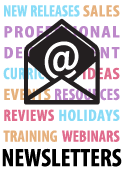- Home
- Play & Learn Home
- Online Enrichment
- Experience Modern Israel
- Israel It's Complicated
- Jewish and Me
- Jewish Holidays Jewish Values
- Jewish Values in Genesis and Jewish Values in Exodus
- Min Ha’aretz
- Our Place in the Universe
- Simply Seder
- The Prophets: Speaking Out for Justice
- Making T'filah Meaningful
- Make, Create, Celebrate
- Yom Haatzmaut Resources
- Hebrew Apps
- About The OLC
- What is the OLC?
- Introduction
- Get Started
- Resources
- OLC Content
- Parent Materials
- See My OLC Classes
- Store
Improved Online Learning Center Now Serving over 5,300 Students
Written by Behrman House Staff, 29 of April, 2013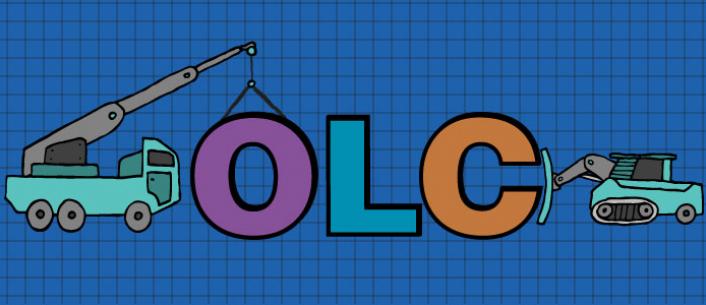
New Quick Click Feature Makes OLC Invitations Easier Than Ever
Student Safety Online: A Look at the Child Online Privacy Protection Act (COPPA)
We’ve Improved the OLC!
The OLC is just one year old, yet already we are upgrading, thanks to your feedback. You asked for easier, faster, simpler, and we responded with new features that are available now (with more to come on a regular basis).
We have been listening to educators about your experiences with the Online Learning Center in this, its first year of operation, and have answered with some significant upgrades to both the OLC and the Resource Libraries. We have improved access, simplified searches, and made the whole system run faster. Our goal is continuous improvement of the OLC so you can focus on your role as Jewish mentor and role model.
The OLC is actively serving over 5,300 students in private, secure virtual classes that supplement and support their communal learning experiences in congregational schools, day schools, and learning groups across the country.
In addition to offering blended learning Hebrew materials online for ‘anytime, anywhere’ practice and assessment, some schools are also piloting multimedia encounters with Israel, a Jewish values curriculum that includes music videos by prominent Jewish musicians, and even online student discussions, blogs, and support for projects. A few educators have begun experimenting with twinning, with extra tutoring online, and with small group work with b’nai mitzvah students.
The improvements and new features are to ensure that you can provide your students with a flexible, easy-to-use, and transformational tool that lets them engage in their Jewish learning using the kinds of technology they use in the rest of their lives.
Easier Access through Streamlined Invitations
The key to privacy and security in the OLC is the by-invitation-only system that lets each educators decide who will have access to the classes in their online school.
We’ve simplified the process, eliminated the need to check email, and made it easy to see who has received and accepted an invitation to join each class. Students and teachers can easily log in to find and accept their invitations right online—no need to check email accounts for links. A streamlined form for entering student information and a separate page that tracks invitations helps school staff enroll students more quickly.
Faster Access to Classes, Online Exercises, and Games
As use of the Online Learning Center has increased this year, we’ve increased the speed of the OLC by adding capacity to our servers, reorganizing how they operate, and changing the way some features load. This allows students to access their classes and begin their work more quickly. It also lets more students and teachers use the OLC at the same time without slowing it down. This is especially helpful on weekday afternoons when OLC use is at its peak.
Simplified Administration with New Support Tools
We’ve reorganized your profile pages, and made it easier for you and your students to know when you are logged in. It’s easier to see when new material has been added to a class and possible to designate the head teacher to help students and teachers recognize their classes more easily. The Hebrew assessments feature improved printable reports for easy student identification.
Our Support Ticket system helps anyone get help directly and quickly with no need to contact the teacher or educator first. Our Feedback buttons make it easy to comment on your experience and request additional features that will help make your job easier.
Better Searches and 20% Discounts in the Resource Libraries
We want to help you find the perfect multimedia resource to add just the right snap to your lessons. To help, we upgraded the search tools in the Resource Libraries. We also created a prepay system that gives schools a 20% discount on Resource Library items while helping you include teachers, set spending budgets and avoid reimbursement hassles.
Now, in addition to searching by subject, you can specify the type of material you want, such as audio file, video, or PowerPoint slideshow. In addition, free resources have been clearly labeled and you can specify whether you want just those in your search, or wish to include resources and lesson plans that come with a fee.
You’ll be able to tell at a glance what subjects are included in your search, and start your search over with just one click to change subjects. You can even sort your search results to see which are the most popular or most recently downloaded.
You can also share a direct link to a resource, making it easy to suggest specific videos or lesson plans colleagues. And you can discover which resources are the newest and which ones other educators find especially valuable with our newest feature that sorts by most recent, or by most popular item.
Keep up with our upgrades!
Subscribe to our OLC Quick Tips Newsletter. Each week during the school year (and a few times over the summer) we provide easy, step-by-step instructions for one feature or of the OLC. It’s a simple way to sharpen your tech skills and get the most from the OLC. See the List of OLC Tips here