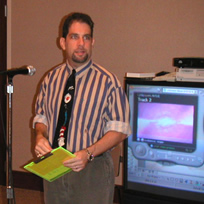|
Technology and Your Teachers
-
Send teachers your weekly school bulletin via e-mail with the Hebrew date and parashah, a short d’var Torah, the schedule for the week, dismissal duties, room assignments, and upcoming events. In this way teachers can plan their week and make suggestions and comments to you; for example, "Phil, the fifth grade is scheduled to be in the sanctuary at 11:00 AM on Sunday, so let’s schedule music later."
-
Create a school listserv where teachers can share techniques that worked in their class, get advice from one another, or chat with colleagues online.
-
Create a Web page for each class or teacher. Show teachers how to post news, homework assignments, and class events on their page. This is one way for absent students to easily catch up with the work they missed.
-
Create a teachers’ administrative page with forms for lesson plans, audiovisual requests, textbook evaluations, and requests for time off. Teachers can fill out the forms and return them by mail, drop them off, or e-mail them.
|
|
Provide links to key Jewish and educational Web sites, such as www.myjewishlearning.com and www.weeklyreader.com
|
|
|
Have teachers complete their report cards online. Print them out and mail them to parents. Or consider e-mailing the report cards as attachments.
|
|
|
Show teachers how to track students’ progress on Shalom Uvrachah and Hineni Interactive CDs. Have teachers log on to www.behrmanhouse.com and click on the blue "Software Tracking" button. They can then select the software they want to track, enter their class’s serial number, and easily check which students are doing their homework and how well they are doing.
|
|
|

Learning Hebrew with
Professor Gimmelstein in
Shalom Uvrachah Interactive CD
|
Technology: A Friend to Families
Parents are busy. They need short, easy-to-read communications that tell them quickly what they need to know about religious school activities.
-
Send e-mail communications to both parents. Not only do students often spend time in two households, but parents usually have separate e-mail addresses and both might like to be kept in the loop.
-
Learn from your synagogue’s technology expert how to add content to your synagogue’s Web site. For example, keep—and update daily—your school calendar. Parents can view the calendar twenty-four hours a day, seven days a week. Direct parents to check the Web site for unexpected school closings, such as snow days, rather than calling the school.
-
Reduce printing and mailing costs, save time, and be good environmental citizens by offering registration forms and parent handbooks online. Parents can print out the forms at home and return them by e-mail, by mail, or in person. Parents can view the handbook on the Web site and download it if they wish. If families do not have Internet access, mail them a copy or keep extras in the office for pickup. (By not mailing, we saved on postage, saved time stuffing envelopes, and of course helped save the environment. To see our forms and handbook, click on www.gatesofprayer.org)
-
Mail flyers about upcoming events and programs and school closings well in advance and remind families by e-mail closer to the date. Parents will appreciate a memory tweak.
-
Send parents the link to "Click and Read Hebrew at Home" and "Click and Learn Prayer at Home" on the Behrman House Web site, www.behrmanhouse.com Parents will enjoy practicing Hebrew with their children—and may even learn to read Hebrew themselves.
-
Use Evite (http://www.evite.com/) or other e-invitations to invite families to synagogue events. Educators have reported a dramatic increase in family attendance when they send out invitations this way.
Technology: Serving Your Students
Especially in Hebrew—whether it is beginning Hebrew, b’nai mitzvah training, or adult Hebrew—technology has made learning more fun, efficient, and accessible to our students.
-
Instead of saying "Turn to page 22," say "Boot up the computer and click on Lesson Three in Hineni 1 Interactive CD." In addition to reading blessings and prayers in class, have students read, play games, and do other interactive activities on Shalom Uvrachah and Hineni CDs at home. This is homework kids actually want to do.
-
If your school does not have a computer lab, invest in a video projector. Use it with your laptop computer to project the CDs onto the biggest wall you have. It’s like going to a movie theater and learning Hebrew at the same time! You can also project the prayers using PowerPoint.
-
Have your cantor record the students’ bar and bat mitzvah prayers, parashiyot, and/or haftarot digitally onto your computer. Once they’re stored there, you can easily select sections and burn (copy) them onto a CD. Instead of fast-forwarding and rewinding constantly to find the prayer, b’nai mitzvah students can select the track they want to play. In addition, the digital files, saved as MP3s, can be uploaded to the student’s iPod or MP3 player.
Disks are inexpensive, uploading costs nothing at all, and you are not wasting any materials. Score another one for the environment.
Or create a bar or bat mitzvah Web page for each student. On it, upload an MP3 audio version of their Torah and haftarah portions, which they can download. In addition, create an Adobe PDF text version of their portions to print out. For an example, visit http://www.la006.urj.net/jordo.html
-
With the right equipment, you can talk and transmit real-time video images the way you or your students use Instant Messenger. (When many of our b’nai mitzvah students relocated in the aftermath of Hurricane Katrina, I was able to hold tutoring sessions with students in "real time" using the computer, a microphone, and a thirty-dollar computer video camera. We set up a time to meet virtually and held typical tutoring sessions—hundreds of miles away from each other.)
-
Most students have their own e-mail addresses and check them regularly, especially youth-group-age students, in my case fifth through twelfth graders. Mail a flyer a few weeks before special events or programs. Follow up with an e-mail a few days before the event. When sending these e-mails from Microsoft Outlook, you can even request a reply receipt confirming the recipient has read the e-mail.
-
Encourage students to do research on the Web either in the school’s computer lab, if you have Internet access, or at home. Students can also create PowerPoint presentations that can be posted on the school Web site.
Start with baby steps. Ask for help. Bring your teachers slowly on board. Soon technology will be your friend. It is mine!
Philip Gaethe R.J.E. is Temple Educator at Congregation Gates of Prayer, Metairie, LA. He can be reached at educator@gatesofprayer.org
|