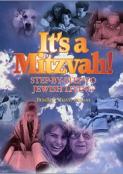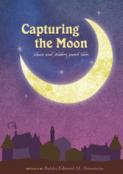- Home
- Play & Learn Home
- Online Enrichment
- Experience Modern Israel
- Israel It's Complicated
- Jewish and Me
- Jewish Holidays Jewish Values
- Jewish Values in Genesis and Jewish Values in Exodus
- Min Ha’aretz
- Our Place in the Universe
- Simply Seder
- The Prophets: Speaking Out for Justice
- Making T'filah Meaningful
- Make, Create, Celebrate
- Yom Haatzmaut Resources
- Hebrew Apps
- About The OLC
- What is the OLC?
- Introduction
- Get Started
- Resources
- OLC Content
- Parent Materials
- See My OLC Classes
- Store
The Tech Connection for The Prophets: Speaking Out for Justice
The Prophets: Speaking Out for Justice
| Download Printable Version (PDF) |
The 26 ready-to-use lesson plans in the Teacher’s Lesson Plan Manual for The Prophets: Speaking Out for Justice include over 60 ways to use the Internet, Web pages, and Wikispaces to deepen students’ understanding of the prophets and their messages.
The following excerpt comes from the Introduction to the Lesson Plan Manual, due out in July 2010.
The Tech Connection
Your students are growing up in a world in which using technology is part of their daily lives at home and at school. There are infinite ways that you can take advantage of the Internet and digital applications to deepen understanding, and to add creativity, interactivity, and excitement to your lessons.
With your students visit the Behrman House site http://www.thejewishprophets.com/, in which you will find additional material to deepen students’ understanding of the prophets. The site is a place for the student to do a little additional research, perhaps for a d’var Torah on their parashah, using the links to the Mitzvah Machine on http://www.babaganewz.com/; find ideas for service projects; and explore additional biographies of people who exemplify the values of each prophet. There are also entries for each prophet from the textbook (each prophet has a Facebook-like page).
In addition, there is a section called “Where are the women?” with information on Miriam, Hannah, the midwives, and Deborah, along with the names of Torah portions in which these women are mentioned. An introductory paragraph discusses the lack of women prophets in biblical times.
Send your students only to Web sites you have already visited and approved. If you have a SMART Board™, check the Internet for lesson plans and activities on using the SMART Board™ to make lessons even more engaging and interactive.

Another way to take advantage of computer technology is to create a Web site or Wikispace devoted to The Prophets: Speaking Out for Justice. If your congregation already has a Web site, find out if your class can have a space on it. Alternatively, there are instructions on the Internet for setting up your own Web site or Wikispace.
Use the class Web site or Wiki as an anchor activity throughout the year. An anchor activity is an ongoing project directly related to the curriculum that students can work on independently. Students might work on the Web site if they arrive early to school or are the first to finish a class assignment, or while you are working with another group of students. You might also designate class time when everyone works on projects that will be posted to the Web site.
The following suggestions will help you use technology in a variety of ways:
-
Upload photographs of your students engaged in activities from the lesson plans in this manual.
-
Post a survey question for parents based on a value in the chapter, then tally and share the

results.
-
List the students who have verses from the chapter in their bar or bat mitzvah portion.
-
Post students’ responses to open-ended questions from the text or to Essential Questions.
-
Set up a class blog. Students can write their reactions to events recounted in the chapter.
-
Design a timeline. Add to the timeline after you complete each chapter.
-
Have students rewrite the words of the prophets using texting shorthand (“net lingo”), for example, brb, lol.
-
Upload maps of where the prophets lived and traveled.
-
Write an interview with a prophet—What would the prophet tell us today? What would the prophet be proud of when looking at today’s Jewish community?
-
Upload original artwork created by students depicting events in the chapter. Students can write what they learn from the art.
-
Compile a list of Jewish organizations that help Jews and non-Jews, especially organizations in which students are themselves involved. Include news reports of acts of kindness, such as the IDF (Israel Defense Forces) helping victims of disasters in other countries.
Start the year by having students make a list of suggestions of ways they can use the Internet—and their mobile devices—to bring the material to life. Keep this list handy and implement their suggestions throughout year.
For dozens more tech ideas—and 26 ready-to-use lesson plans—see the Teacher’s Lesson Plan Manual for The Prophets: Speaking Out for Justice.